plugins for photoshop cc 2015
Anybody who is into image editing probably knows their way around Photoshop. Indeed, it is one of the most ubiquitous names in the design industry, especially for those who are graphic artists or otherwise in the business of creating fantastic pieces of art for one reason or another.
I myself have not been a heavy user of Photoshop since CS2. Still, I have kept up with it as it has evolved over the years, and thus am familiar with most of its capabilities. The current version is incredibly powerful, capable of doing more than I could ever imagine when I used it for graphic design purposes in 2006.
That said, there will still be times when the vanilla version of Photoshop won't do exactly what you need it to do. This is where plugins come in. Plugins are, for those unacquainted, essentially small bits of additional software that add to Photoshop's functionality.
Here are fifteen that should be particularly useful in almost any project.
1. CSS Hat ($34.99)
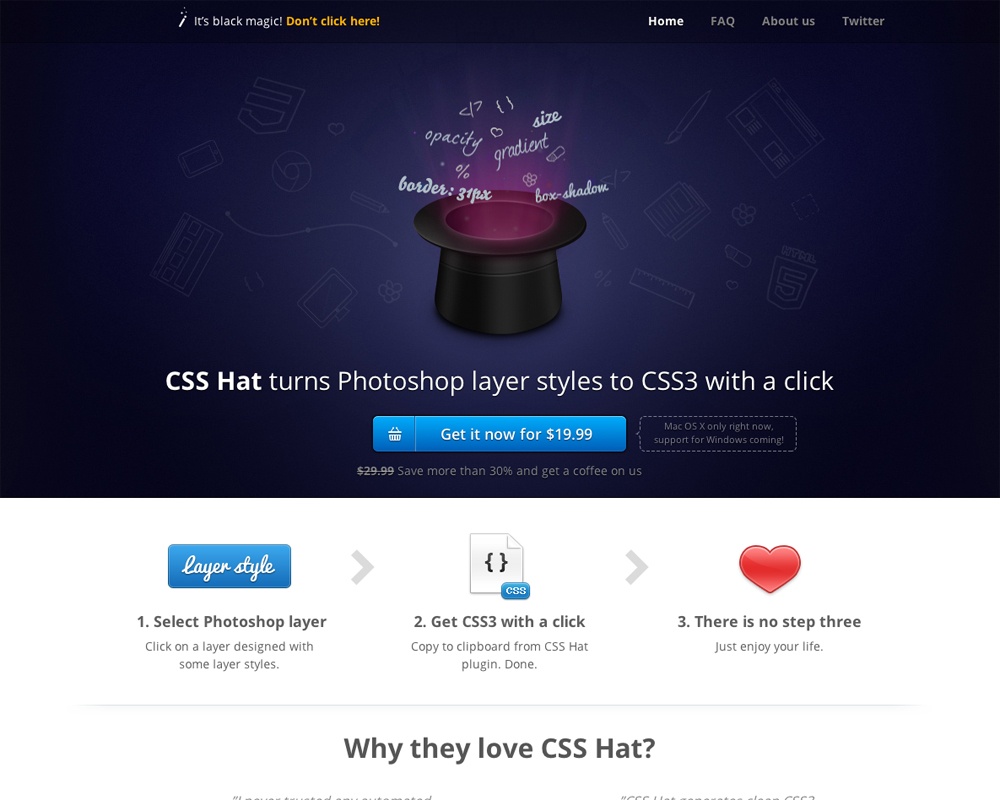
CSS Hat is, to put it succinctly, the web designer's dream. What it allows you to do is take one of your layers, and transform it into CSS3 code. This basically means you can copy your designs from Photoshop and paste them into your website.
2. Flaticon (free)

If you need to insert some sort of vector-based icon into your designs, Flaticon is for you. It is essentially a database of free-to-use icons, which you can access in Photoshop by downloading the plugin.
3. Pixel Dropr ($19)
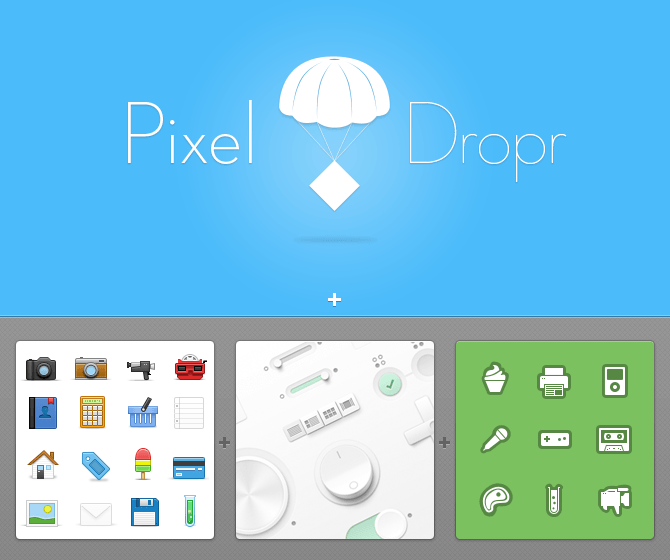
Pixel Dropr is great if you are working on a project that requires the use of many of the same assets. So, for instance, if you are working on five separate projects in Photoshop, you can use Pixel Dropr to transfer up to 100 "icons, buttons, UI kits, or photos" from one project to another. As you might imagine, this saves a lot of time in the long run.
4. Silver EFEX Pro 2 (free trial)

Silver EFEX Pro 2 is great if you want a simple, non-time consuming way to create beautiful black and white images. It's like an advanced version of a filter you might find on Instagram. As such, it comes packed with a number of advanced controls that experts can use to get the best black and white images possible.
5. Fractlius ($39.90)

Fractalius is a plugin that allows you to easily create interesting works of art out of normal everyday images. What it does is extract the "hidden fractal texture" within a picture, allowing you to reveal certain eccentricities that weren't visible before.
6. Exposure 7 (free trial)

Exposure 7 is a straightforward plugin with a single purpose: to make digital images appear as though they were originally captured in an analog manner. As such, you have several options to add film-esque effects, such as scratches, grain, and other finishes.
7. Machine Wash Deluxe ($99)

Machine Wash Deluxe accomplishes a simple task: it takes your clean designs and applies a kind of weathering effect, giving it a more aged and worn-in look. It works best when used with basic typography, but can also be applied to more complicated works of art as well.
8. Blow Up 3 (free trial)

Ever find an image you want to use but discover that it's too low of a resolution, causing weird graphical artifacts to show up when you try to enlarge it? Blow Up 3 tries to solve that problem by making it so that images maintain their graphical integrity as you enlarge them.
9. Noiseware ($79.95)
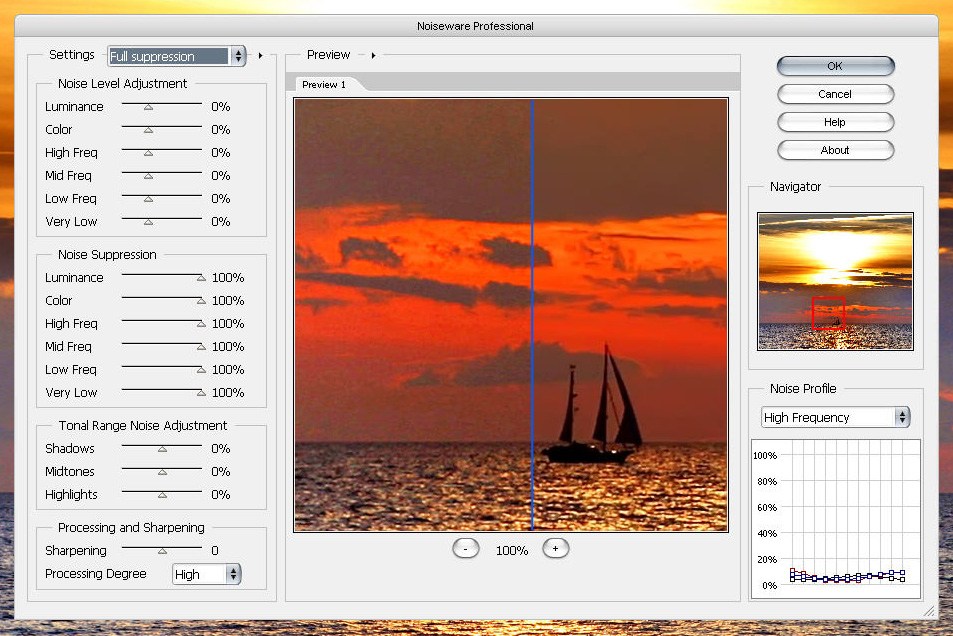
Noiseware is a powerful tool used to clean images that are contaminated by an unusual amount of "noise," which are basically elements within an image that reduce its clarity. This plugin lets you remove these, giving you a sharper final product.
10. Portraiture ($199.95)

Portraiture is a plugin that's targeted towards smoothing skin. What makes it special is that it is able to remove blemishes like acne scars without tampering with details like skin texture and hair. The end result is that you get a much more realistic image than if you tried to manually remove acne with something like the clone-stamp tool.
11. Cut & Slice Me (free)
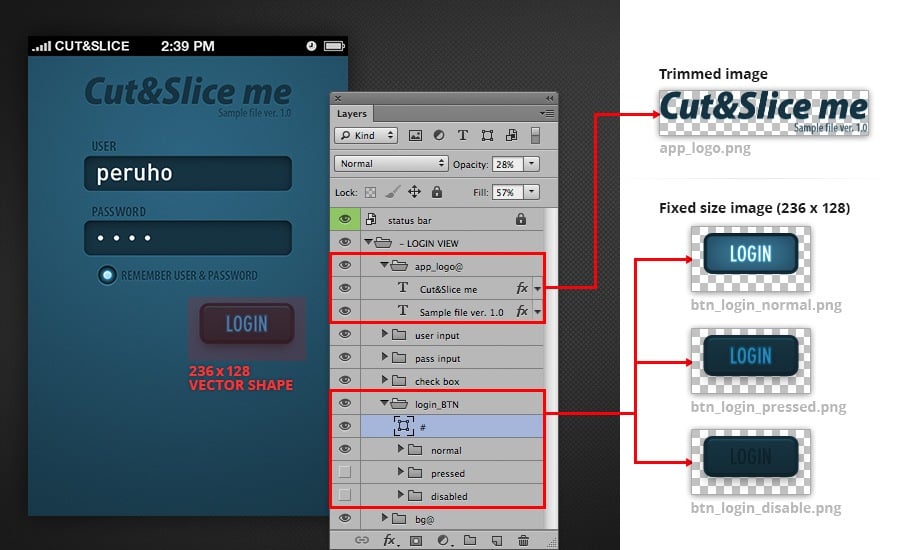
Despite its lighthearted name, Cut & Slice Me is quite useful for those of you who need a free and easy way to transfer your Photoshop designs to your website. As its name suggests, you can direct the plugin to cut out layers of your design, and export those assets to wherever you need them online.
12. GuideGuide (free)
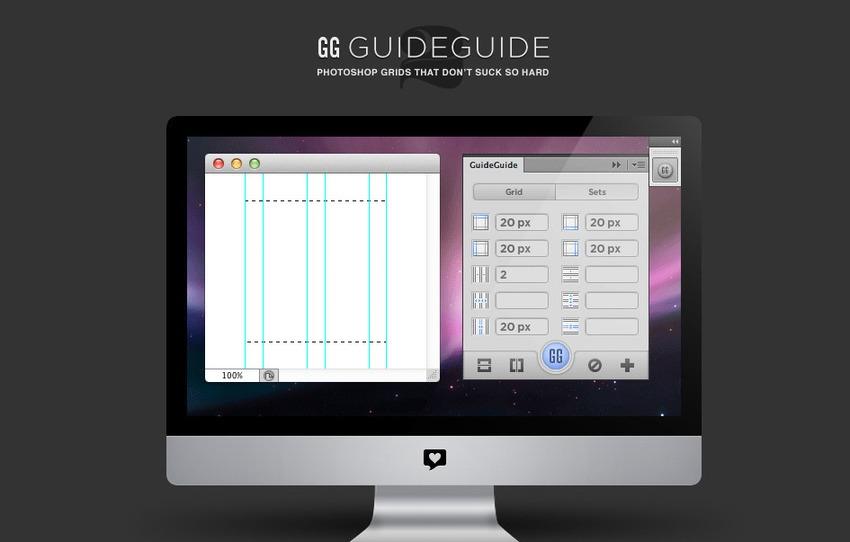
GuideGuide is a free plugin that allows you to create an Excel-like grid in Photoshop, making it easy to design web layouts. What it really does is ensure that your creations are mathematically proportional.
13. CSS3PS (free)

CSS3PS uses cloud computing to take your layers and turn them into segments of CSS3 code. This means you can easily transfer certain works, as well as any effects you may have applied to them (like drop-shadows), to your website. This tool is far easier to use than the export tool included in Photoshop, and, best of all, it is free.
14. Wire Worm (free)
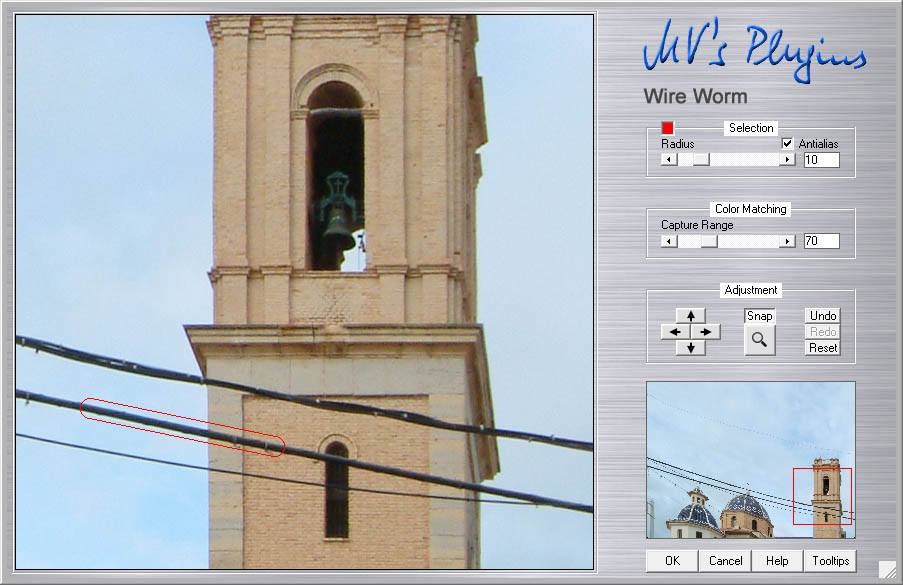
Wire Worm accomplishes the the incredibly useful task of removing distracting telephone cables from your pictures. Thus, it makes it much easier to appreciate whatever it is you captured on film without having to deal with a jungle of wires obscuring your vision.
15. SuperPNG (free)
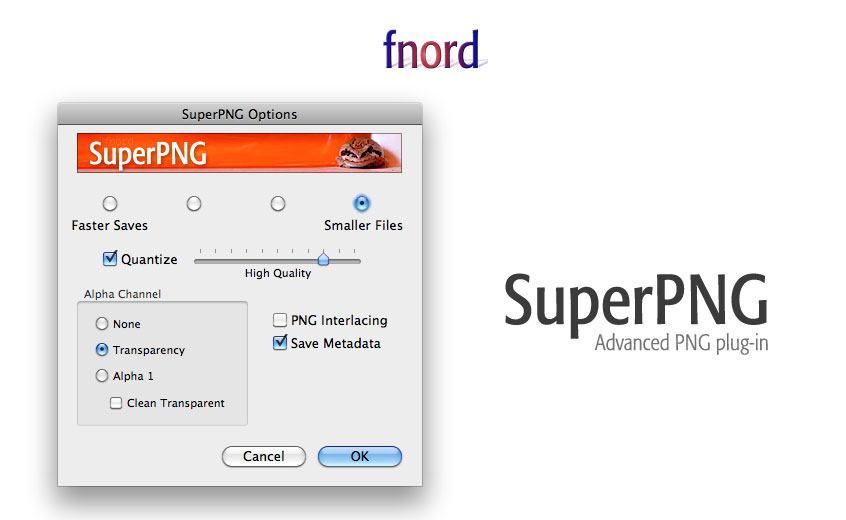
SuperPNG makes up for one of Photoshop's deficiencies, which is that it has a hard time processing PNGs in a timely fashion. This plugin allows you to manage your PNG images in a more hands-on manner, allowing you to edit them so that they are rendered by Photoshop much more rapidly.
Are you a heavy Photoshop user? Did these plugins help you accomplish tasks in a more effective manner? Let me know in the comments!
Featured photo credit: Using Photoshop To Remove Acne/ Bark via flickr.com
plugins for photoshop cc 2015
Source: https://www.lifehack.org/articles/technology/15-useful-photoshop-plugins-you-should-not-miss.html
Posted by: toppandever.blogspot.com

0 Response to "plugins for photoshop cc 2015"
Post a Comment