How To Cite Images In Blog
Sourcing images for blog posts is like putting the icing on the cake: your blog instantly becomes more engaging and visually appealing. Plus, it makes it easier for the reader to "digest" what you're talking about.
That said, not just any image will do. As a content writer, you need to know how to use pictures on your blog legally. You should understand how to cite images in a blog. In some cases, no photo credit is needed. In other cases, even with copyright-free images, you need to attribute the image's source.
Consider this your complete guide to sourcing images for blog posts. Use it often!
Royalty-Free Images
In the world of blogging, royalty-free images (stock photos) are among the most commonly used types of images. Stock photos are so popular because they're easy to access and don't require much thought when it comes to crediting the photographer. A wealth of websites offer stock photos for free.
Our favorite open-source image sites include:
- Pexels
- Pixabay
- Unsplash
- Rawpixel
- Canva
Even with royalty-free images, we ask all of our writers to attribute the image source of each photo they use. We find knowing where an image came from builds our clients' confidence. This also allows the client to retrieve the high-quality image from the website if they'd like to resize it. This way, they always have the highest quality image possible.
To properly source an image in your blog, write the word "Image Source" under the image, then hyperlink to where you found it. Here's a photo credit example:
 Image source
Image source
Other Types of Images
If you find an image, such as a graph, that you want to use in a blog post, always make sure the image is not copyrighted. If you see the words "copyright" (or the letter C with a circle around it), "all rights reserved," or "fair use," you must receive written permission to use the photo in a blog.
However, if you find the perfect image and it has a Creative Commons license (denoted by CC followed by other letters), you may be able to include it in your blog post. Artists publish their work with Creative Commons licenses when they want to specify the situations where their work can be shared.
When in doubt, refer to the infographic below to determine whether you're allowed to use a certain image. If you're unsure and can't ask the author, it's best to err on the side of caution and look for other options or create your own original image .
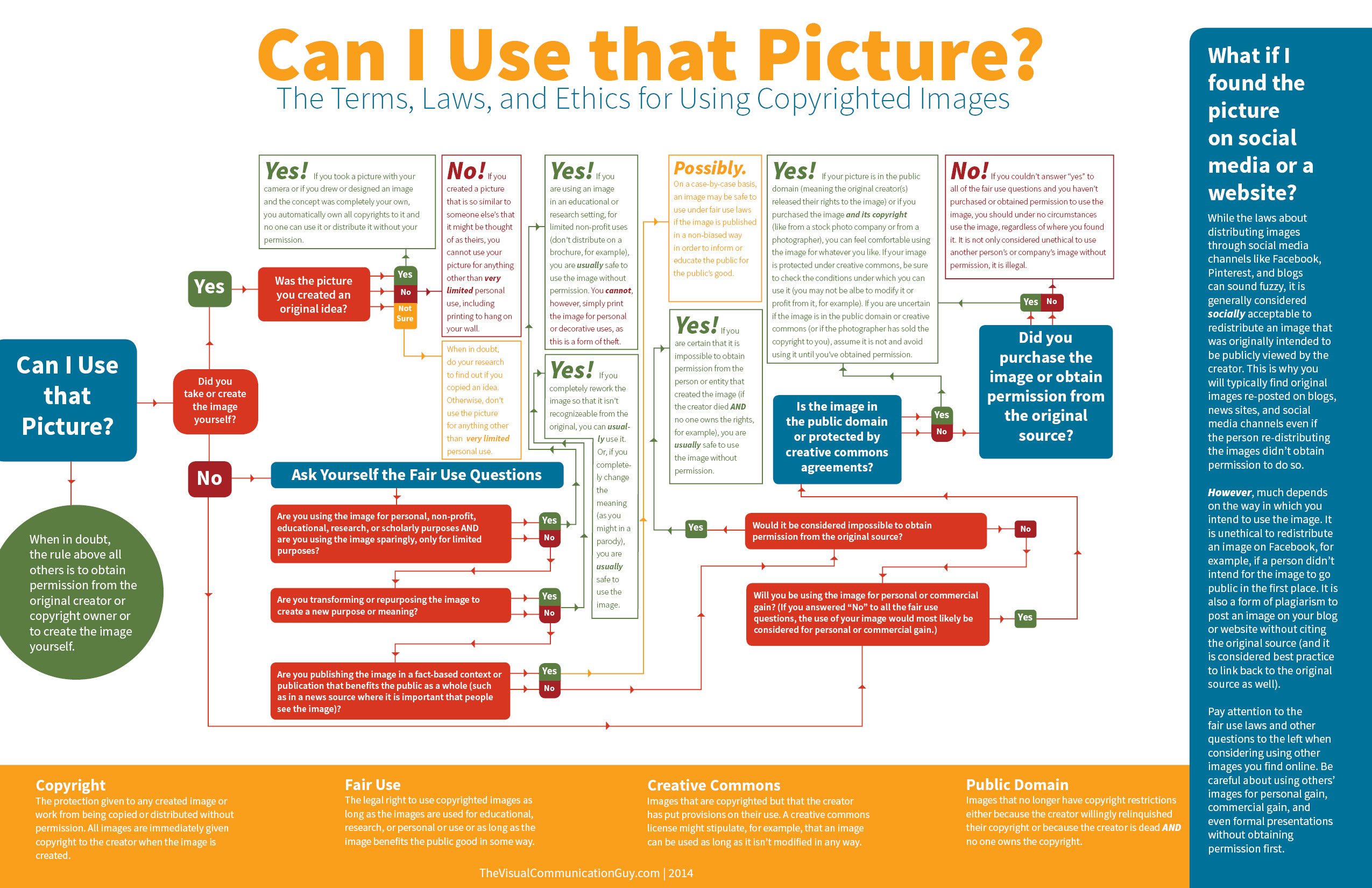 Image source
Image source
Best Practices for Using Social Media Images
Using images found on social media can feel like forbidden territory. But in reality, they're not always off-limits.
It's generally socially acceptable to reuse images that the creator originally intended to be viewed by the public. This is why you'll commonly find blogs, social media profiles, and news websites that use the same images. When redistributing these images, you don't necessarily have to obtain permission from the original poster.
However, this "rule" typically only applies to publicly viewable images. Images on private profiles (e.g., vacation photos shared on your friend's Facebook profile that is set to private) are not eligible for distribution.
There's also the matter of how you intend to use the image. It's one thing to redistribute an image to enhance your blog post but quite another to use it to advertise your product or business. One is for educational purposes, while the other is for commercial gain. If you wish to use an image for commercial purposes, you should obtain permission first.
It's also best practice to cite the original sources of any images you redistribute from social media. Link back to the original source to properly credit the creator.

Image source
Source Images for Blog Posts Like a (Content) Pro!
Knowing how to use pictures on your blog legally and how to cite images in a blog is a big responsibility for any writer. If you're not careful, you risk putting your brand reputation in jeopardy by using stolen content, which might also affect your rankings .
The good news: plenty of websites offer copyright-free images, so you don't need to use copyrighted material. Check out our blog post image guide and source images for blog posts like a pro!
We use cookies on our website to give you the most relevant experience by remembering your preferences and repeat visits. By clicking "Accept", you consent to the use of ALL the cookies.
How To Cite Images In Blog
Source: https://contentpros.io/how-to-properly-source-images-for-blog-posts/
Posted by: toppandever.blogspot.com

0 Response to "How To Cite Images In Blog"
Post a Comment